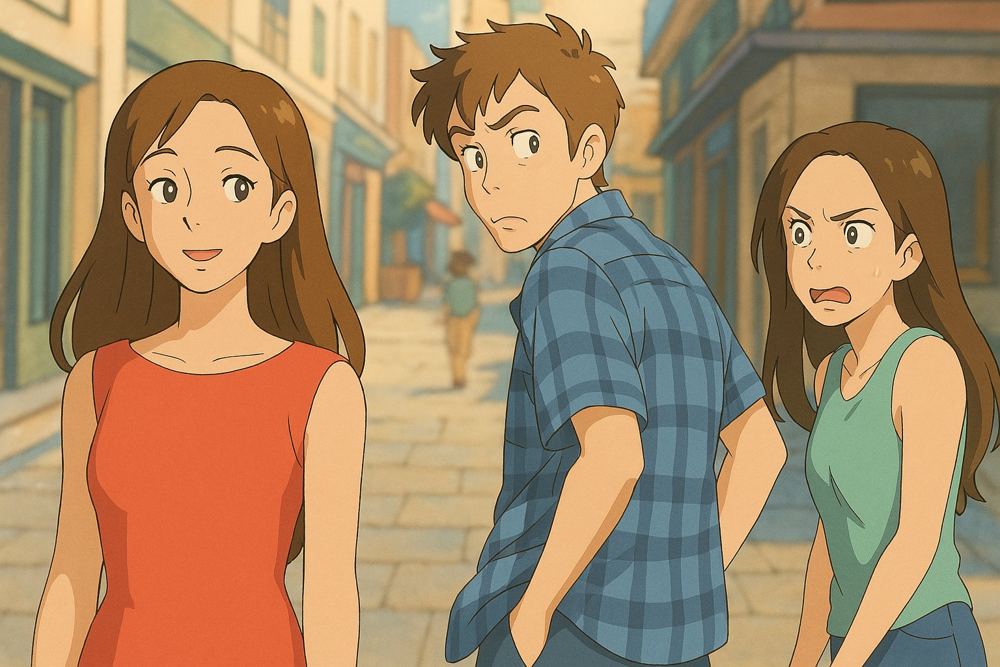Studio Ghibli’s dreamy art style—lush nature, soft lighting, magical vibes—is loved by everyone from anime fans to casual art lovers. And now, thanks to AI, you don’t need to be an artist to make Ghibli-style art. You can turn your ideas (or even your own photos) into beautiful, Ghibli-inspired images in minutes.
Here’s how to do it—the easy way.
Option 1: Use Midjourney’s Web App (No Discord Needed)
Midjourney now has a website version that’s super simple to use. No Discord, no complicated setup.
- Go to midjourney.com and create an account (log in with Google takes 2 click) or log in.
- Type your idea in the prompt box. Example:
A young girl walking through a forest at sunset, Studio Ghibli style - Hit “Generate” and wait a few seconds.
- Choose your favorite image and download it!
📌 Tip: Add phrases like “soft lighting”, “anime style”, or “inspired by Hayao Miyazaki” to get that classic Ghibli feel.
Option 2: Upload Your Own Photo and Make It Ghibli
Want to turn yourself, your pet, or a vacation photo into Ghibli-style art?
Try these tools:
✅ ChatGPT + DALL·E
- Go to chatgpt.com
- Upload your photo.
- Say: “Turn this into Studio Ghibli style”
- It’ll handle the rest and show you the result! It’s that simple
✅ Fotor AI Art Generator (Free & Easy)
- Go to fotor.com
- Upload a photo.
- Under effects, choose Ghibli-style.
- Boom—Ghibli vibes in seconds!
✅ Leonardo AI (Advanced, for stylized Ghibli looks)
- Sign up at leonardo.ai
- Choose a “Ghibli style” model
- Upload your image or use text prompts to generate art
- Offers more control, perfect for creative projects.
Sample Prompts to Try
- “Studio Ghibli-style landscape, green hills and small cottage under the stars”
- “Cozy village at sunrise, watercolor anime art style”
- “A girl with a red umbrella walking in the rain, dreamy, soft pastel colors”
Final Tips
- Keep prompts simple and descriptive.
- Mention “Studio Ghibli style” or “inspired by Miyazaki” to get the right look.
- Use soft and magical words like whimsical, dreamy, nostalgic, lush, hand-drawn.