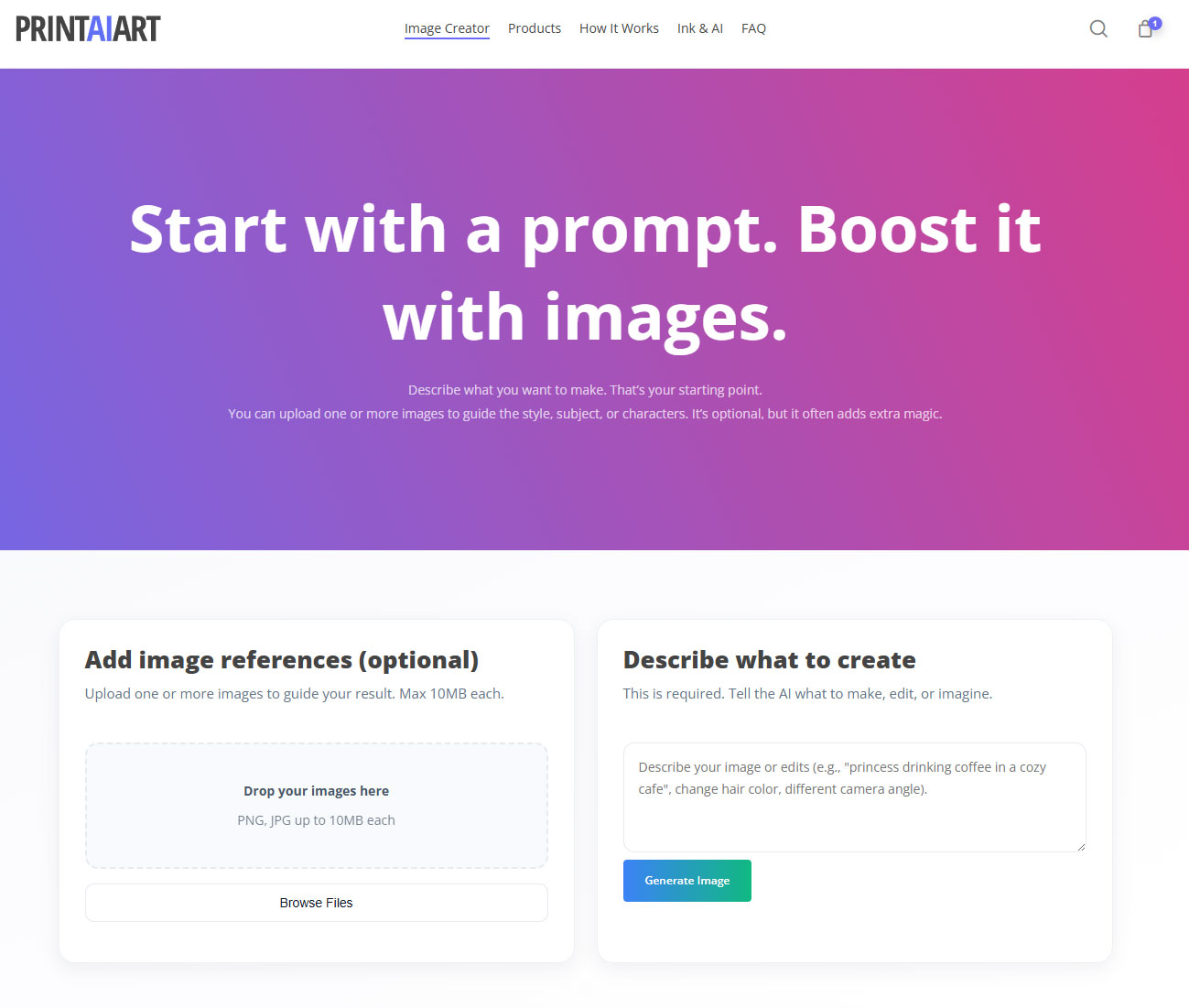Yes, you can turn AI-generated images made with Google’s Nano Banana model (Gemini 2.5 Flash Image) into real, physical products. Whether you’re using Google AI Studio or our own built-in image creator, Print AI Art makes it easy: upload or generate → customize → print and ship.
Let’s walk through the process, why it works so well, and how to get the best results.
What Is Nano Banana (Gemini 2.5 Flash Image)?
Nano Banana is the internal codename for Google’s latest image generation model, Gemini 2.5 Flash Image. It is designed for fast, consistent, editable image creation that is perfect for printing.
You can access it through:
- Google AI Studio
- Our Free Image Creator — no login required
This model supports:
- Conversational editing: make changes step by step in a chat flow
- Likeness preservation: keep faces, pets, and products consistent across versions
- Prompt + image blending: guide generation with both text and reference images
- Photo-real quality: outputs are print-friendly by default
- SynthID watermarks: all outputs include an invisible “made by AI” tag

How to Print Your Nano Banana Image (3 Simple Steps)
1. Create or Edit Your Image
Use Google AI Studio or the Print AI Art Free Image Creator to generate your image.
- Upload a reference image if you like
- Enter a text prompt to guide the generation
- Download the high-resolution result
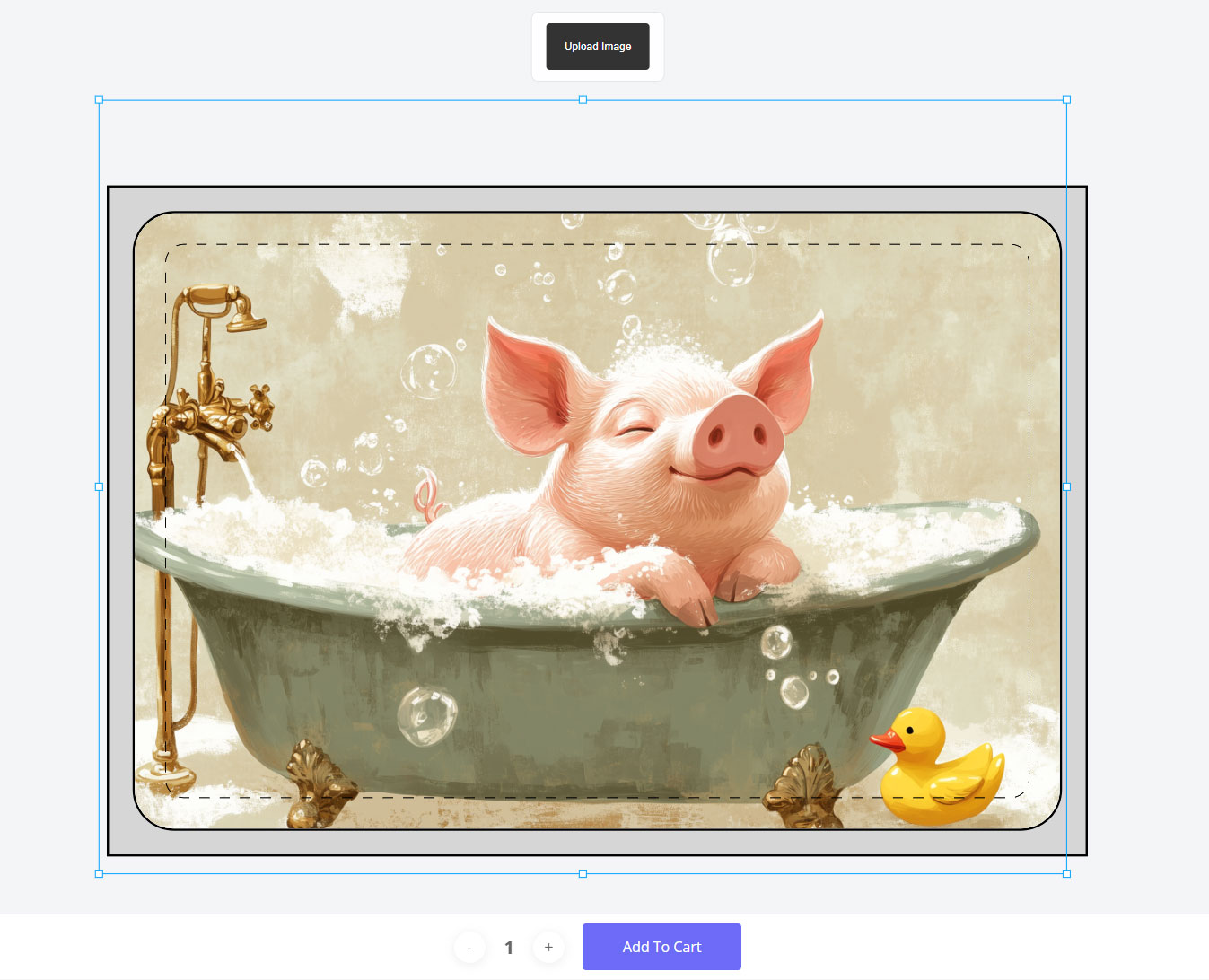
3. We Upscale, Print, and Ship
- Automatic AI upscaling for high-resolution output
- No DPI tools needed. Your image prints crisp and clear
- Fast fulfillment and shipping via our print network


Prompt Ideas to Try
| Use Case | Prompt Example |
|---|---|
| Portrait restyle | “Edit this headshot to a cinematic studio portrait, soft key light, neutral gray background, keep the person’s face and features identical.” |
| Outfit change | “Change clothing to a navy blazer over white tee, keep the same face and hair, natural skin texture, photo-real.” |
| Mockup product | “Generate a clean product photo of a ceramic mug on white, 45-degree angle, soft shadows, no text.” |
| Style transfer | “Apply the color palette and painterly style from Image A to Image B while preserving the subject’s pose and identity.” |
| Background swap | “Replace background with a softly blurred park at golden hour, keep the same person and pet.” |
| Poster-style art | “Create a vertical poster illustration, centered subject, generous negative space top and bottom, print-ready.” |
| Lighting shift | “Change lighting to moody teal and orange, add subtle rim light, keep subject and props unchanged.” |
| Scene variation | “Generate a Tokyo city street scene at night, accurate signage and lighting, photo-real.” |

Why Print AI Art Works So Well with Nano Banana
| Feature | Print AI Art | Redbubble | Zazzle |
|---|---|---|---|
| Gemini support | ✅ Built-in | ❌ Not supported | ❌ Not supported |
| AI upscaling included | ✅ Yes | ❌ No | ❌ No |
| Live product customizer | ✅ Full control | ⚠️ Limited | ⚠️ Limited |
| Supported formats | ✅ JPG, PNG, AI art | ✅ | ✅ |
| Product variety | ✅ 100+ products | ✅ | ✅ |
Testimonial:
“I used a Gemini-generated image of my dog, printed it on a puzzle through Print AI Art, and it came out perfect. No resizing, no weird edits, just beautiful and sharp.” — Emma L., Toronto
Tips for Best Results
- Use the full-res download, not a screenshot
- Match image shape to product: vertical for phone cases, horizontal for puzzles, square for mugs
- Keep key content inside the safe zone: use the live preview to avoid cropping faces or text

FAQ: Printing Nano Banana Art
Can I use any image generated by Gemini or Nano Banana?
Yes, as long as you download the full image from Google AI Studio or Print AI Art’s free creator.
Is it legal to sell products with these images?
Generally yes, Gemini outputs include commercial use rights. Avoid celebrity likenesses, trademarks, or logos. When in doubt, review the applicable terms.
Does Print AI Art support Midjourney or DALL·E too?
Yes. You can upload any image, even if it was not made with Nano Banana.
Is there a limit to image size or file type?
Max size is 10MB. JPG and PNG are supported.
Try It Now
Start by generating an image in Google AI Studio or use our free image creator.
Then pick a product, like a mug, canvas, or puzzle, and bring your idea to life.
Your creativity is the only limit.